DinamikPLAN
Most Efficient Planning Management
Record all appointment and reservation requests from your customers and guests, and create your online appointment/reservation calendar. This allows you to make the most accurate planning with your team.
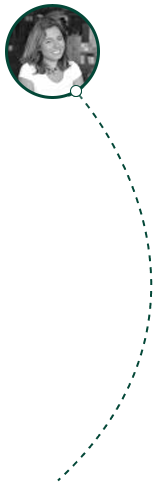
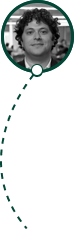
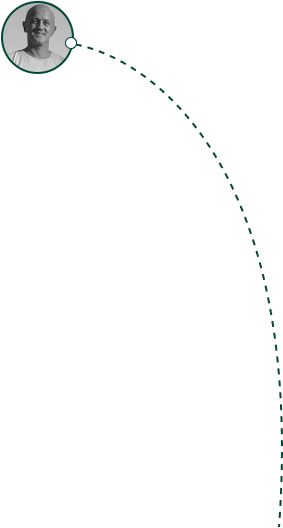

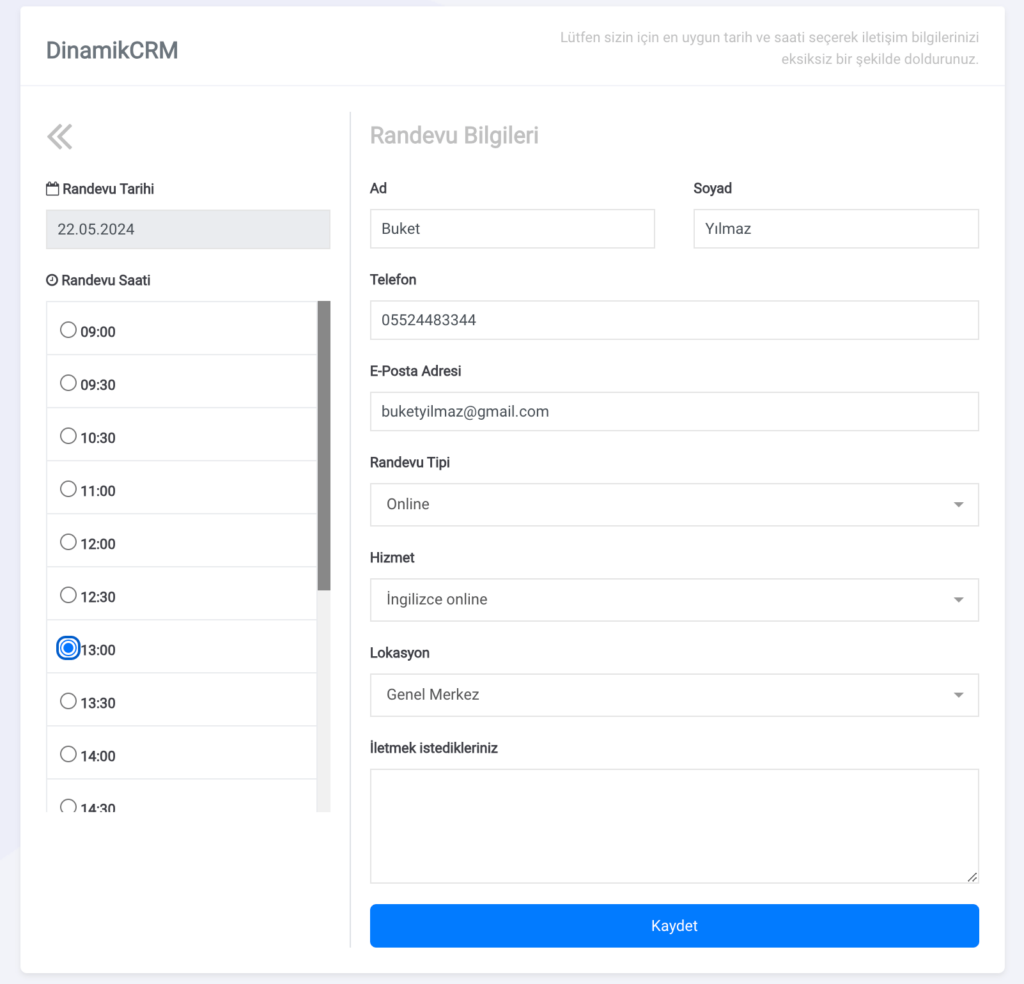
Appointment Management
With the Online Appointment Management Model, you can record and manage all your appointment processes from a single screen.
-
Record all appointments related to your customers/patients.
-
Easily manage the services to be provided during the appointment.
-
Create an appointment history to easily track who did what and when regarding the order.
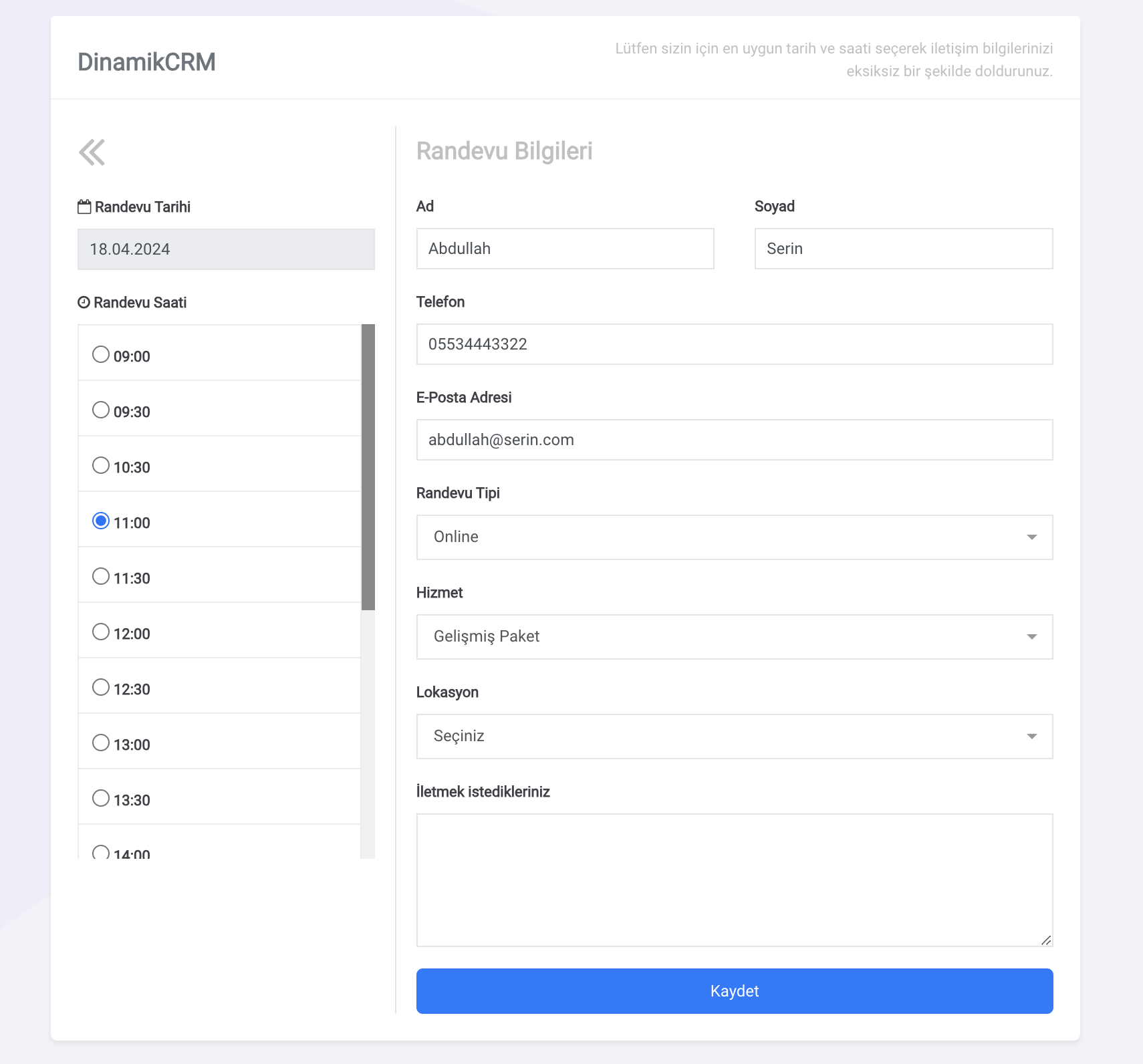
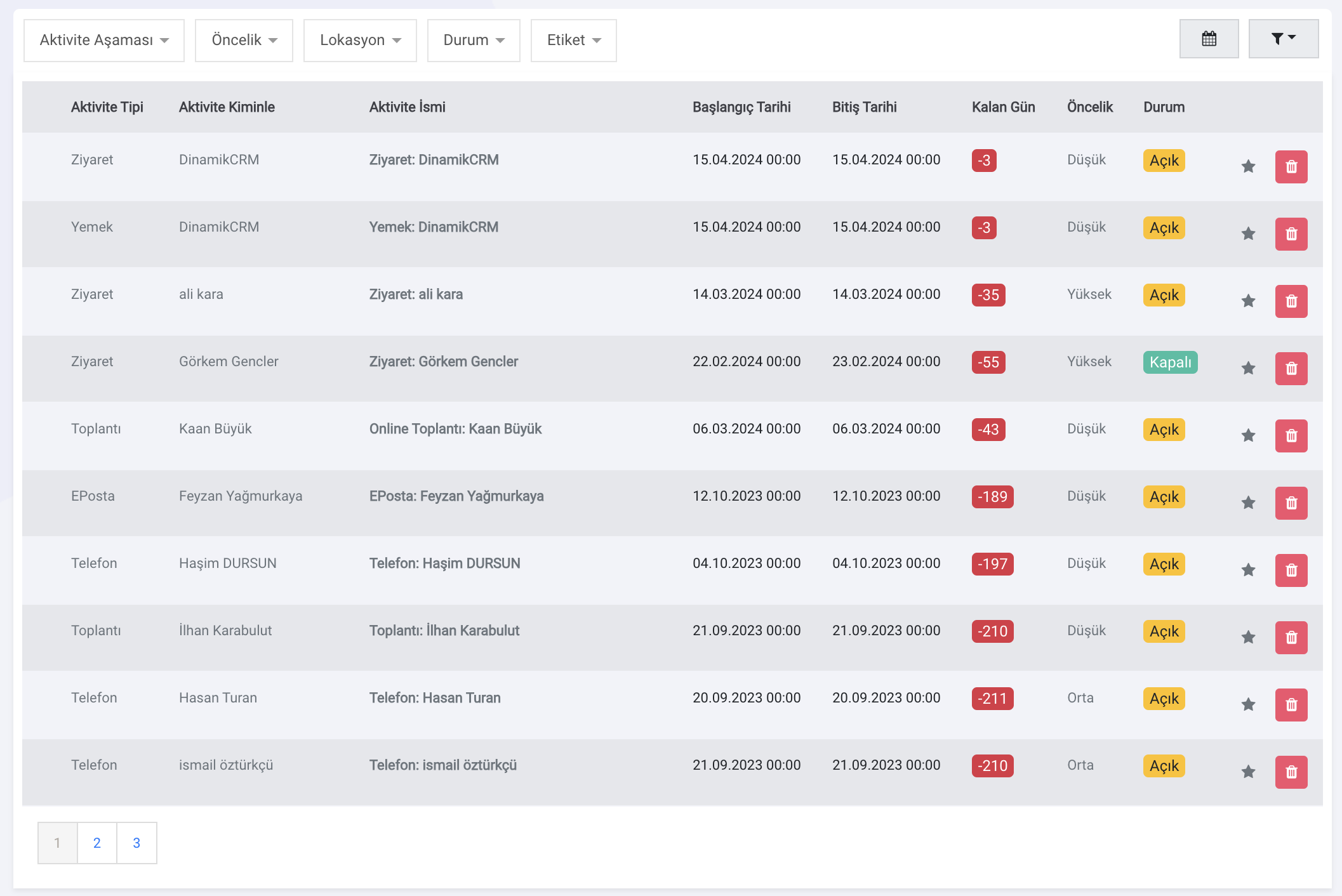
Activity
Management
With the Activities module, you can record and report all communication entries (Email, Meeting, Visit, etc.) related to the companies in your portfolio.
-
Record your activities under categories such as Meeting, Email, Visit, Lunch, and Other.
-
Plan your meetings under this module and easily manage your schedule with a calendar view.
-
Record how much time you spend on an activity to keep track of the total output for that customer.
Employee Portal
Manage your entire workflow and team from a single screen with the portal feature.
-
Create your to-do lists and instant task lists.
-
Track employee requests and notifications through the portal.
-
Conduct your meetings with our video conferencing feature without needing any additional application.
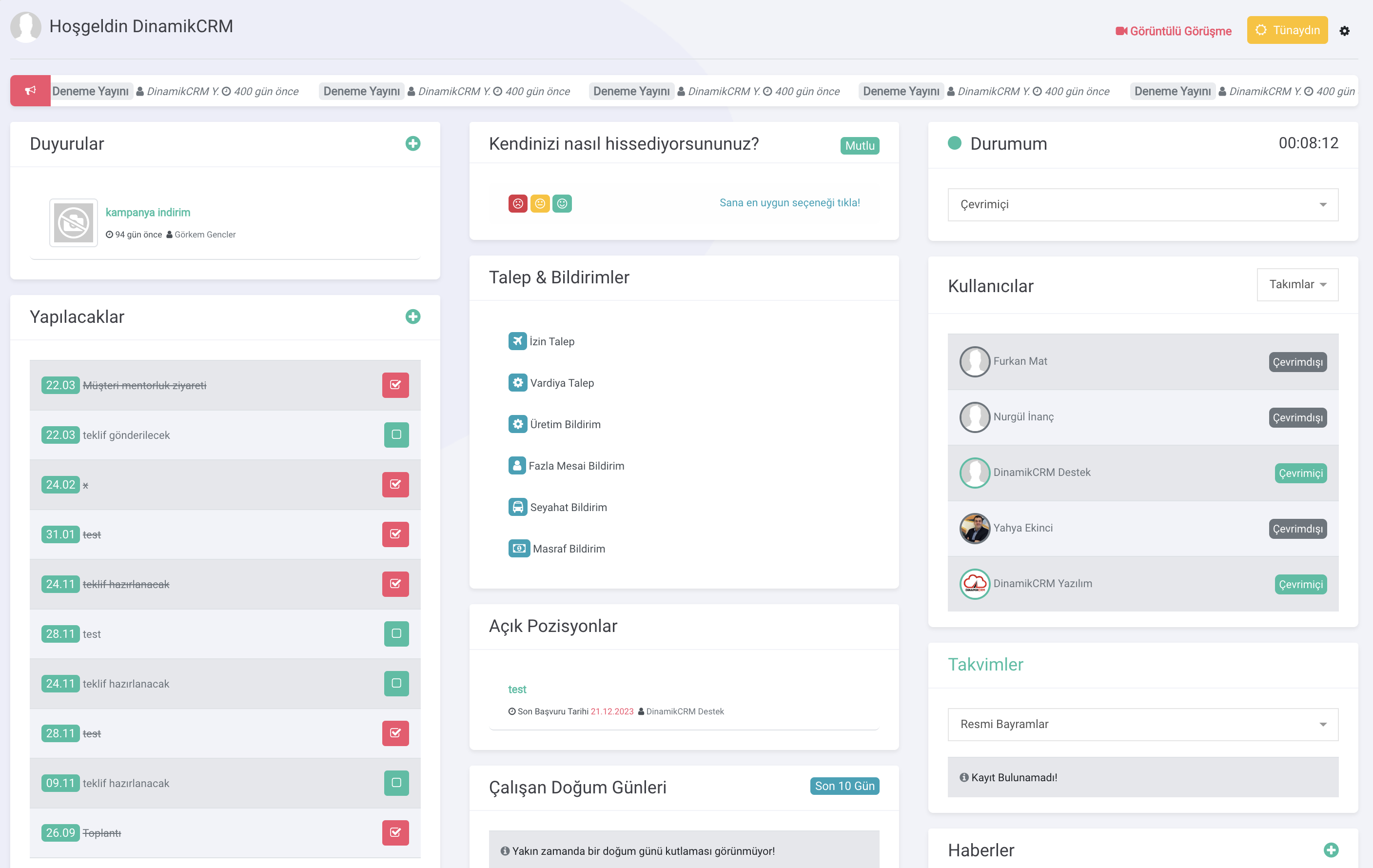
Happy Customers with DinamikPLAN
Check out the reviews of our customers who have accelerated their business plans with DinamikPLAN.
DinamikCRM solved our problems with tracking potential customers during the conversion process and afterward. It eased our worries about not missing any customers with activities and reminders. The notes section within the panel and the ability to add custom fields fully met our expectations. They make a significant difference with the customer support services they offer after sales.

Gültaç Ertem
Ofis Alsancak
The DinamikCRM software made our tasks extremely practical for our educational institutions thanks to its ease of use, allowing us to track student and parent registrations from a single platform. With DinamikCRM, we can handle both pre-registrations for students who want to enroll in our schools and provide information flow through our website and social media accounts. But for me, the most important thing was the opportunity to work with people I felt spoke the same language during this entire integration process.

Nazli Reyhan ERTUR
İstek Okulları
When we started with DinamikCRM, we detailed our dream CRM template to Mr. Furkan. Writing a CRM for an online education platform is not easy. Therefore, our expectations were minimal, but over time, the DinamikCRM team met all our expectations. We explained, and they executed. There are always deficiencies, but they made every effort to promptly fulfill our requests. As a result, we now have a CRM system that we use with pleasure. You can choose it without hesitation.

Selçuk Aytekin
Teedo
Planning Management Modules
You can review our modules that will accelerate your planning management from the list below.
Appointments Module
With the Appointments module, you can easily record, track, and manage your appointments.
Reservations Module
With the Reservations module, you can easily record, track, and manage your reservations.
Activities Module
With the Activities module, you can record and report all communication entries (Email, Meeting, Visit, etc.) related to the companies in your portfolio.
Employee Portal
With the Employees module, you can easily track and manage all employees working in your company, and start digitizing their personnel files.
Dashboards Module
Dashboards allow you to manage your projects flexibly and enjoyably and ensure your team is organized in harmony.
Document Tracking Module
Easily track and manage all documents requested from your Customers, Employees, and/or Dealers, depending on your business area.
Frequently Asked Questions at DinamikPLAN
Do you have questions about DinamikPLAN? Not sure where to start? Check out our frequently asked questions.
With DinamikPLAN, you can easily record your appointments and reservations, organize and track your activities, and manage them efficiently.
Yes, it is possible to collect online appointment requests through your website with the Forms module of DinamikPLAN.
Steps to follow:
1-) Go to the Modules section and load the Forms module.
2-) Go to Tools > Form Management and create a new form. Be sure to select "Online Appointment Request" as the form type.
3-) After creating the form, go to the Form Designer section on the opened page and specify the data fields (Name, Email, Service, etc.) you want to collect from your customers and/or guests.
4-) Finally, get the code in the Integration section and add it to your website to activate the Online Appointment automation.
Every form filled out on your website will be instantly added to your DinamikCRM database.
Yes, you can send the appointment details to your customers, patients, or clients via SMS and Email.
First, you need to agree with an SMS provider. (You can find partnered providers in the Integrations section of our website.)
After integration, you can automatically send the appointment details as per your choice.
- Create an unlimited number of Web Forms.
- Add any fields you want to use in your Web Form.
- Easily add ready fields to your form with one click using the form designer.
- Create your form yourself without any coding knowledge.
- Use the result action feature to redirect to a different web form, web page, or display a thank you message after the web form is filled out.
- Open your forms to the outside world and start collecting applications integrated with your website or social media channels.
- Automatically send a notification message to the registered email address whenever a form is filled out.
- Easily get reports of filled forms.
Yes, you can plan your sales team's schedule with the Activities module.
Steps to follow:
1-) Define your sales team in the system
To assign activities to your team and track the results online, you must first define your team in the system. If you are working as a single user, you can assign all activities to yourself and track your production performance online.
2-) Create your company portfolio
You should start by bulk uploading or individually creating the companies you currently serve in DinamikCRM. Activities can be conducted not only with companies but also with Customers, Potential Customers, Contacts, and Employees.
3-) Start planning by creating activities
Once you have created your team and added the companies you serve, you can start planning activities.
Meetings, Visits, Lunches, Phone Calls, and Emails can be conducted with a company. To track all efforts spent for the company, record all activities in DinamikCRM.
The moment you record the activities you want to be performed on a specific day, week, or month, your planning task is complete.
4-) Team members can now start the activities
Team members can easily start the activities assigned to them using our Mobile Application. However, it is not mandatory to download the application for mobile work. DinamikCRM's responsive structure allows working through browsers on mobile phones or tablets.
Team members can start working by logging into DinamikCRM with their provided email address and password.
